You know how you often open folders and they start to crowd your desktop. Well, this QuicKeys macro workflow automatically closes designated windows when they are no the front most window for five minutes (150 seconds.) You can duplicate this workflow for each designated window you want automatically closed by QuicKeys. Here’s how to set it up:
Step 1

Select All Applications as your scope. Select App event as your trigger and then select Finder as the Application. Select Event: Ends Front, Even Delay 150 seconds (or whatever amount of time you prefer.)
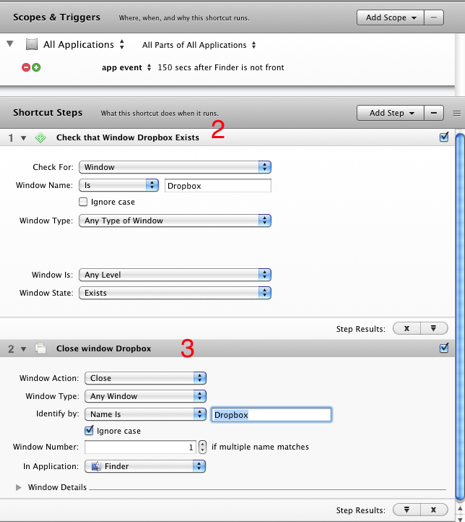
Step 2
Do a Add Step search for Chick Window Exist step. Add it. Where it says, Window Name is, type the exact name of the window you want automatically closed after a certain period of time that it’s not front most. Make sure all the other drop down tabs apply to the type of window you’re basing the macro on.
Step 3
Search and add the Close window step. Where it says Identify by Name Is, type in the name of the window as you did above.
If you want to quickly test out this macro, change the Event Delay time to say 5 seconds to make sure it works. Be sure to close the macro before you test it. After it works, change the time back to what you want it to be.