This is simple little shortcut which selects the URL of an open webpage and copies it to the clipboard. It saves you one less keystroke.
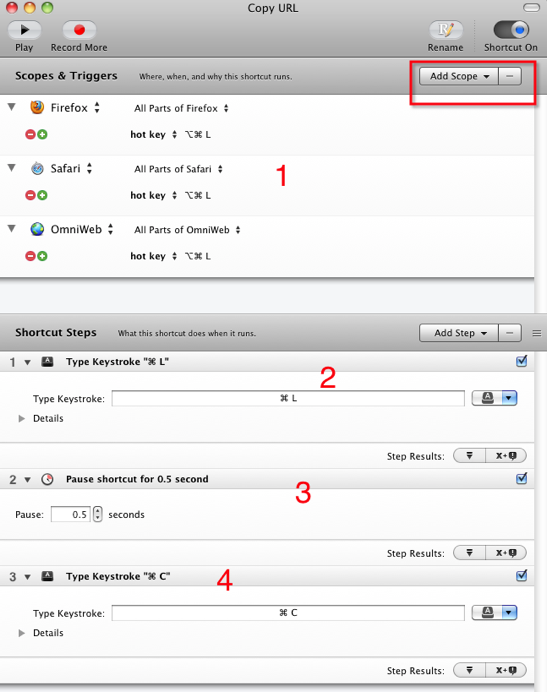
1. Limit your scopes to your web browsers. You can use the same hot key for scope.
2. Add the Type Keystroke shortcut and type in Command+L in the field box.
3. Add a Pause shortcut
4. Add another Type Keystroke shorcut, adding Command+C
That’s it. Save it and give it title.