Mac automation makes me lazy, because that’s what computers should do. They should reduce the steps we have to take to get things done. For instance, nearly every other day I have to enter some data in a text box, and then hit the save button. It only takes about 15 seconds to complete the task, but why should I have to move my hands off the keyboard to click the Save button?
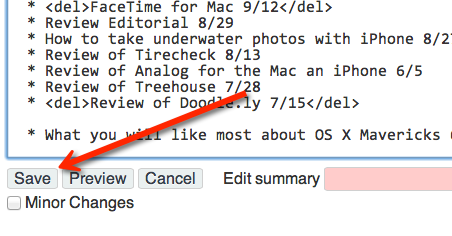
Well not anymore. With a Keyboard Maestro macro, I can click the Save button by typing three letters. Here’s how the macro looks:
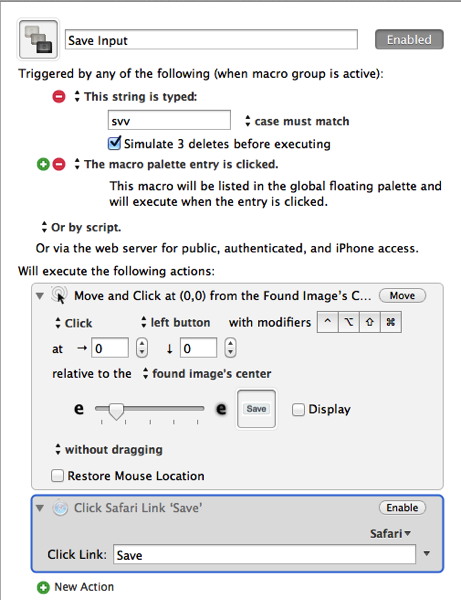
I first tried using the Click Safari Link action, but it didn’t work. So I turned to the Move and Click Action. I took a screenshot of the Save button, and then I changed the “relative to the” part of the action to “found image’s center.” And then I dropped the Save screen shot into the image box.
I assigned a string trigger to the action, and now when I type “svv” (which immediately disappears) after inputting text, KM clicks the Save button for me, reducing one little annoying step I need to take.
I use this action setup to click other buttons in my daily workflow. It’s a nice little time saver.
This clicking relative to a image onscreen is an amazing option. Much under appreciated I think. I discovered it by accident.
It definitely is, and it’s often an overlooked action when you first start using Keyboard Maestro. Thanks for the feedback.
This trick helped me toggle the Typinator abbreviation sets that I use when changing between English and French. Thanks so much for that!
Awesome, glad you found it useful. If you like using Mac automation, check out where I moved this site, http://macautomationtips.com/.